[size=18][/size] Hello all yuvutu members,!
We would like to introduce the brand new chat room 8)
Things that changed,
There is now a working block option. If you block a member the block will stayed saved even if you or the blocked person log out and in again.
there is also a games option to play games against each other.
You may now view more cams at a time.
It is faster, nicer and more modern.
Thinks to keep in mind,
if you click on the triangle with the exclamation in the center which is located in the top right corner you turn the notifications off.
By clicking on the wheel in the left side you may change the font \ size
At anytime if anyone has questions on a feature please ask.
We hope you all enjoy the new improved chat! 8)
All participants are at least 18 years of age.
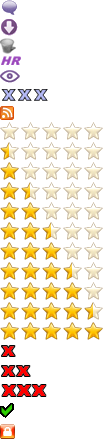

 Best Porn Sites
Best Porn Sites


