Does anyone know if it is possible to have two or more faces, tattoos, or other identifiable details in a scene blurred out using Adobe Premiere Elements 4? I've figured out how to create one "mask" but it seems to me that, due to the layering of video tracks, that's all you get. Or have I missed something obvious (wouldn't be the first time)?
TIA,
fntsters
All participants are at least 18 years of age.
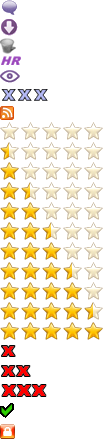

 Best Porn Sites
Best Porn Sites
